Building an Autonomous Content Engine: My Journey to Level 3 Automation
Jul 27, 2025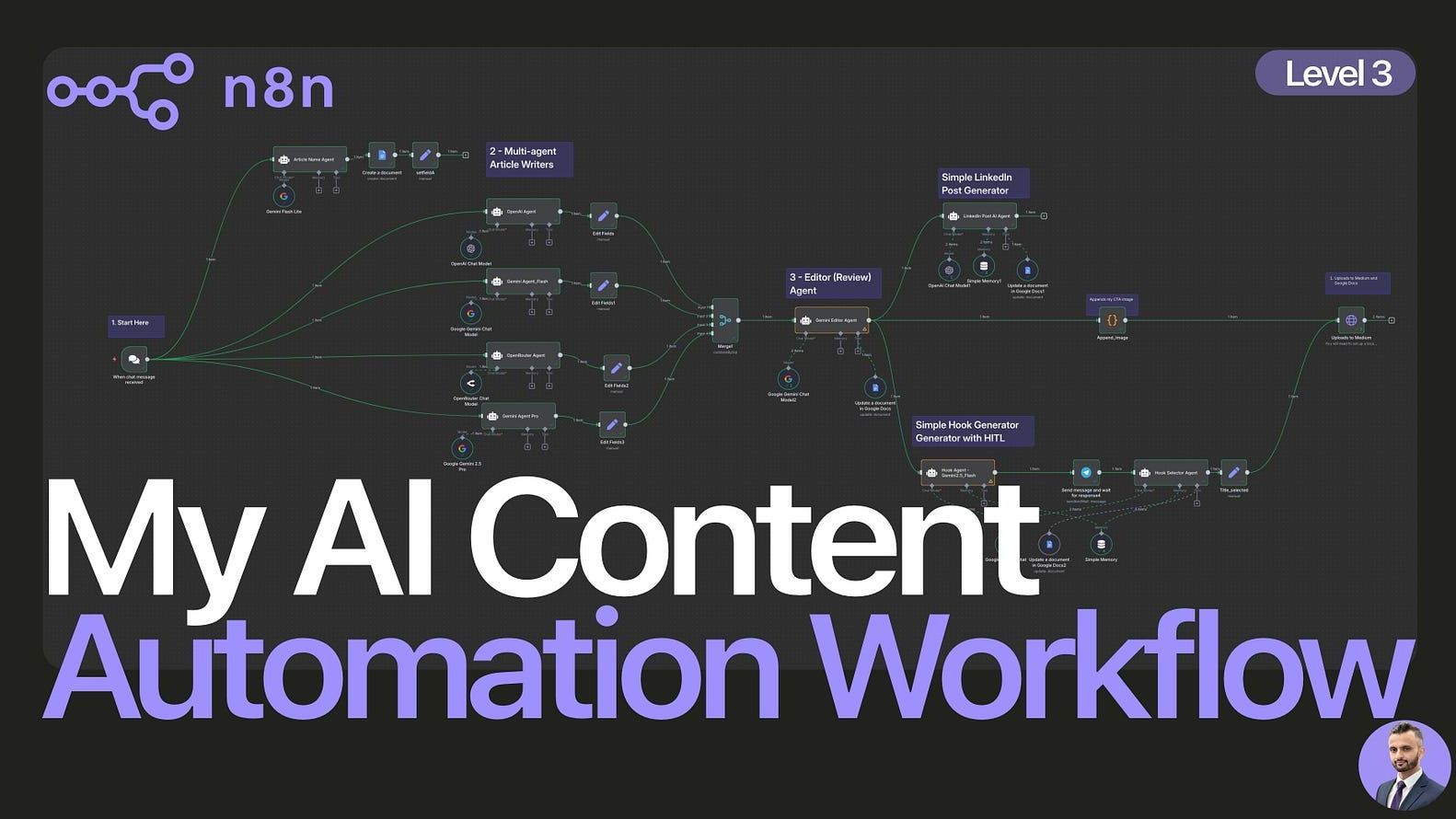
I’ve been an AI automation expert for over a decade. But I want to tell you something most experts won’t admit.
I still get stuck.
Even with access to the best tools and years of experience building complex systems, I hit walls. Just a few months ago, my own content creation process was a perfect example of this.
Tell me if this sounds familiar.
You open up one AI tool to brainstorm an outline. Then you jump to another AI — maybe one that’s better at long-form writing — to draft the body. You copy and paste that draft into a third AI known for its editing prowess. Then maybe a fourth to generate some social media hooks.
Each step required me to be the manual go-between, the human API connecting a series of disconnected tools. It was a chaotic, copy-paste nightmare that consumed hours.
I was building automations for major companies, but my own workflow was stuck in the mud. It was frustrating and, frankly, a little embarrassing.
Then I had a shift in perspective.
My mistake was that I was still thinking in tasks, not systems. I was stringing together a few Level 2 automations, but I hadn’t built a true, end-to-end asset. I was working in the process, not on the process.
So, I decided to build a real solution. I call it The Autonomous Content Engine.
This isn’t just a workflow; it’s a Level 3 system built in n8n that handles nearly the entire content lifecycle from a single command. It has slashed my personal content production time by over 80%.
Here’s how it works.
The Spark: Initiating the Workflow
It all starts with a single chat message from me. I type out the core idea for an article. A lightweight AI model (like Gemini Flash Lite) instantly generates a clean, 2–3 word file name and creates a new Google Doc. The assembly line has started.
The AI Writers’ Room: Multi-Agent Drafting
The initial idea is then sent to a team of specialized AI agents. I use a multi-agent framework that includes models from OpenAI, Google, and Anthropic. Each one drafts a version of the article based on my specific prompts and brand voice. This gives me a rich variety of raw material to work with.
The Master Editor: Refining and Polishing
All the drafts are automatically merged and fed into a final review agent. This AI acts as my editor-in-chief. It synthesizes the best parts of each draft, humanizes the language, checks for brand voice consistency, and removes any forbidden words or phrases. The final, polished article is then saved directly to the Google Doc created in step one.
The Human Checkpoint: Strategic Oversight
This is crucial. The system then generates 25–35 potential hooks for social media and sends them to me via Telegram for a “Human in the Loop” (HITL) approval. I quickly review the list and select the best one with a simple reply. I maintain full creative control without being a bottleneck.
The Distribution Engine: Publishing and Repurposing
Once I approve a hook, the system appends my standard call-to-action image to the bottom of the Google Doc and then crafts a unique, ready-to-publish LinkedIn post, saving it to the same document.
Uploading to Social Media
To upload to Medium, I’m not sure if their API has been depracated but I still have access to upload my draft to medium using HTTP requests.
So I don’t any automation for uploading to LinkedIn Articles as I haven’t come across any APIs for this, but I plan to integrate maybe some Browser-Use AI tool to do this for me on my behalf.
Right now I am uploading the formatted document to Medium. I make my changes, here as well as upload images before doing a direct copy and paste to LinkedIn Article. If you know how to automate this process please comment below.
How much time I save daily.
What used to be a 6-hour, multi-day slog of copying, pasting, and editing is now a 45-minute process where I only need to intervene for a few key decisions.
This is the power of moving from Level 2 (automating processes) to Level 3 (scaling departments). You stop being the operator and become the architect.
My next step? I’m moving all my system prompts out of the workflow and into a Notion database. This will allow my team to update our content strategy on the fly without ever having to touch the automation itself, making the system even more resilient and scalable.
This is what building a real AI-driven business looks like. It’s about systematically eliminating friction and creating assets that work for you.
Curious about how we’re automating all of this behind the scenes?
We’re quietly building a Corporate Automation Library — a growing resource that’ll house the actual workflows, templates, and systems we use to save over $10,000 across content, lead gen, hiring, and more.
It’s not live yet, but we’ll keep you in the loop when it is.
If there’s a specific automation or system you’d like us to prioritize, just reply and let me know. We're shaping this around what would be most useful to you.
From 80-Hour Weeks to 4-Hour Workflows
Get my Corporate Automation Starter Pack and discover how I automated my way from burnout to freedom. Includes the AI maturity audit + ready-to-deploy n8n workflows that save hours every day.
We hate SPAM. We will never sell your information, for any reason.




