How I turned $50,000 video budgets into $100 AI-powered productions.
Jul 17, 2025
I was drowning in video production in my own business.
Three months ago, I was spending 40+ hours per week creating content for my business.

Storyboarding… Scripting…. Editing….. Publishing.
The worst part?
My videos looked amateur compared to my competitors.
While they were pumping out Hollywood-quality content, I was stuck with basic screen recordings and talking head videos that got buried in the algorithm.
Sound familiar?
You know video is the future of business communication. You see competitors getting millions of views while your content struggles to break 1,000. You’ve probably tried hiring video editors, investing in expensive equipment, or spending weekends learning complex software.
But here’s what nobody tells you:
The gap between “good enough” and “professional” video isn’t talent — it’s systems.
I discovered this when I stumbled across the latest AI video generation models. Not the basic ones everyone talks about, but the enterprise-grade systems that can automate your entire video production pipeline.
The breakthrough came when I realized most businesses are approaching video creation backwards. They start with the visuals and hope the story follows.
I flipped the script entirely.
The $50,000 Video Production Problem
Here’s the reality most business leaders won’t admit:
Most companies are hemorrhaging money on video production.
They’re either creating videos themselves (burning through internal resources) or hiring marketing teams, content creators, and animation studios that charge thousands of dollars per video.
I’ve seen companies spend $15,000 on a single product demo video. $25,000 for a training series. $50,000+ for marketing campaigns that could be produced for under $100 using the right AI systems.
Meanwhile, this entire process can be done faster, better, and more efficiently with AI.
But here’s the catch: You need to know how to use the tools properly to create truly stunning videos.
Most business leaders try one AI video tool, get mediocre results, and conclude “AI isn’t ready yet.” They’re wrong. The AI is ready — they just don’t know how to orchestrate it.
The second problem is even more frustrating:
Most video generation tools only allow for one or two videos before becoming prohibitively expensive.
You need to understand which models to use, when to use them, and how to string them together into a cohesive production pipeline. Even if you manage to figure this out, creating an end-to-end production line is incredibly difficult and requires massive amounts of manual work.
At that point, you might as well animate the videos yourself — and that’s a joke, of course, because none of us have time for that.
This is exactly why we developed Animatic.
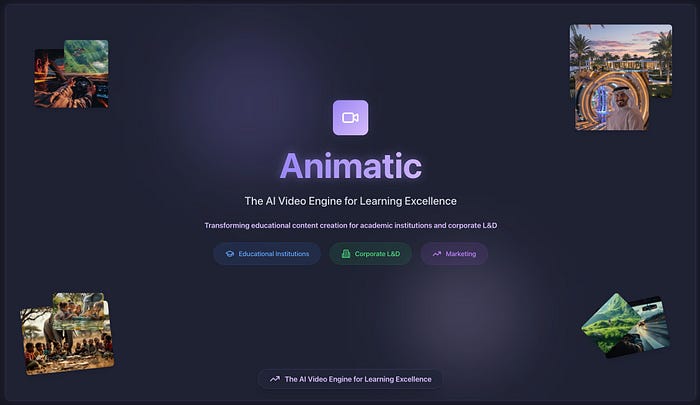
Think of it as your video production assembly line. Instead of juggling multiple tools, managing different subscriptions, and manually stitching everything together, Animatic serves as the central command center for your entire video generation process.
You can create videos as short as 10 seconds or as long as 10 hours, giving you complete flexibility whether you’re making social media clips or comprehensive training courses.
But here’s what makes it different from every other tool on the market:
Animatic doesn’t lock you into one AI model. Instead, it orchestrates the best models for each specific task, automatically handling the complex technical work while you focus on strategy and creativity.
Let me show you exactly how this works under the hood…
Here’s the exact framework I now use to generate professional videos in under 30 minutes:
Step 1: The 5-Scene Storyboard System
First, I feed my topic into AI models like Gemini 2.5 Flash, the latest Kimi K2, or even Grok 4. These aren’t just generating random ideas — they’re breaking down my video into strategic five-second scenes that flow sequentially.
Why five seconds? It’s the sweet spot for maintaining viewer attention while giving enough time to communicate one clear idea per scene.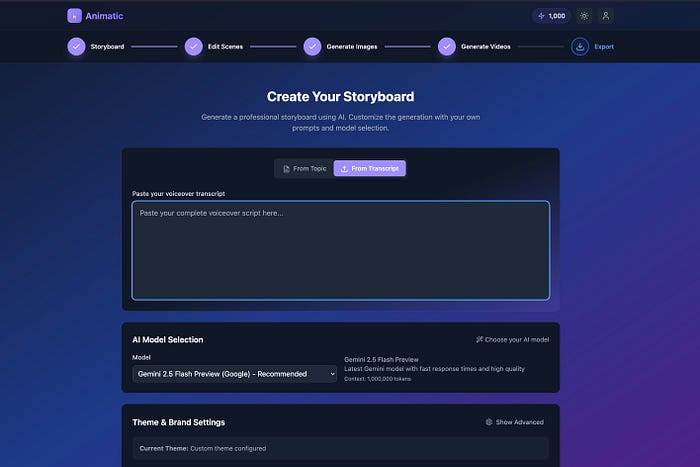
Each scene contains three critical elements:
- Image prompt (what the viewer sees)
- Voiceover script (what they hear)
- Video description (how it moves)
This is strategic storytelling at scale.
Step 2: The Voice-First Approach
Here’s where most people mess up. They create visuals first, then try to match audio later.
I do the opposite.
I convert the scripts to speech using ElevenLabs (my go-to for quality) or OpenAI’s voice models (great for variety). This creates the audio backbone that everything else syncs to.
Why voice-first? Because audio drives engagement more than visuals. People will watch a video with mediocre visuals if the audio is compelling. But perfect visuals with bad audio? They’ll click away in seconds.
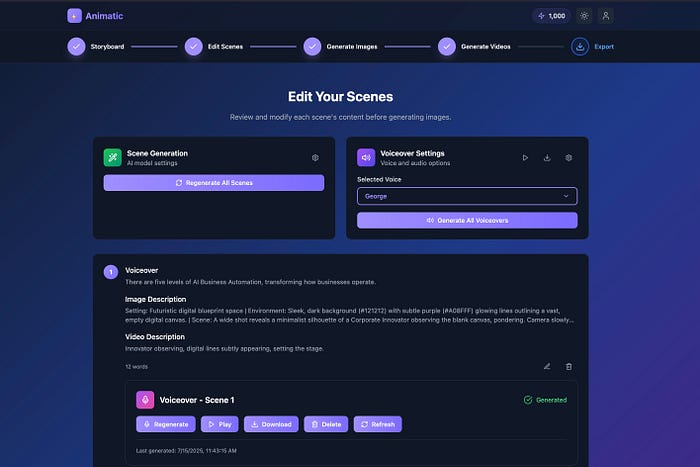
Step 3: The Visual Generation Pipeline
Now comes the fun part — bringing the visuals to life.
For image generation, I use a strategic mix:
- Google’s Imagen 4 Pro (for photorealistic scenes)
- Imagen 4 Fast (when I need speed over perfection)
- Flux 1.1 Pro (for customizable, consistent characters)
- Flux Ultra (when I need that extra level of detail)
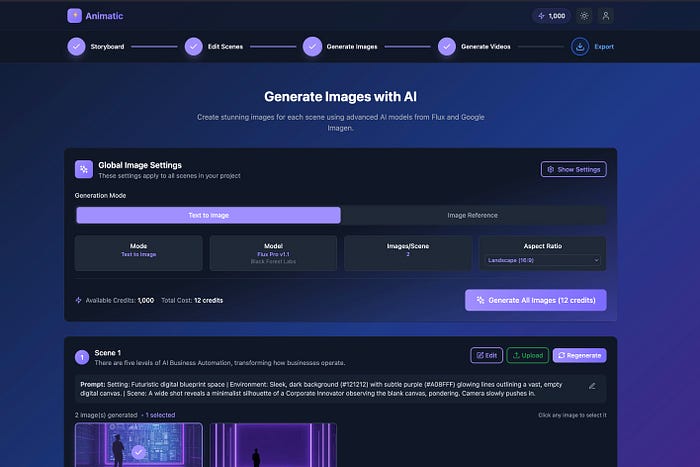
Here’s the secret most people miss: Flux models allow customization that creates consistent characters across scenes.
I learned this the hard way building our AI Parenting app. Initially, my characters looked different in every scene. Parents would be confused because the “same” character looked like different people.
Just check out how consistent we managed to get one of the characters for our AI Parenting App Instagram Channel (ARIA Easy Parenting)
 Using Animatic I was able on auto to create consistent characters for our AI Parenting App (ARIA) Instagram channel.
Using Animatic I was able on auto to create consistent characters for our AI Parenting App (ARIA) Instagram channel.
After fine-tuning Flux models, I achieved consistent characters throughout entire video series. The limitation? You can only do 1–3 characters at once without losing consistency.
But there’s a workaround that changes everything.
Flux Kontext lets you use image references containing multiple characters, then generate scenes from there.
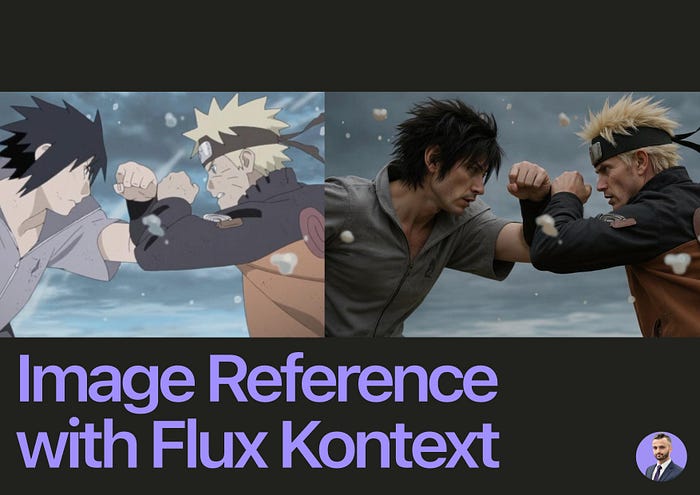
Think of it as your character bible. You create one reference image with all your characters, then every subsequent scene uses that as the foundation for consistency.
Step 3.1: The Control Layer (This is Where Magic Happens)
This is where most people fail. They generate one image per scene and hope for the best.
Instead, I generate 4 images per scene. Why four? Because it gives me options without overwhelming choice paralysis.
If I like one image but want to tweak it — maybe the character’s expression isn’t quite right, or the background needs adjustment — I use Flux Kontext again with that image as reference for granular control.
No more random regeneration. No more settling for “good enough.”
But here’s the real power move:
Our tool, Animatic, allows you to download any generated image and edit it in Photoshop, or upload entirely new images like stock footage if the AI-generated options don’t hit the mark.
This hybrid approach — AI generation plus human refinement — gives you professional-grade control without the professional-grade time investment.
Step 5: The Video Generation Stack
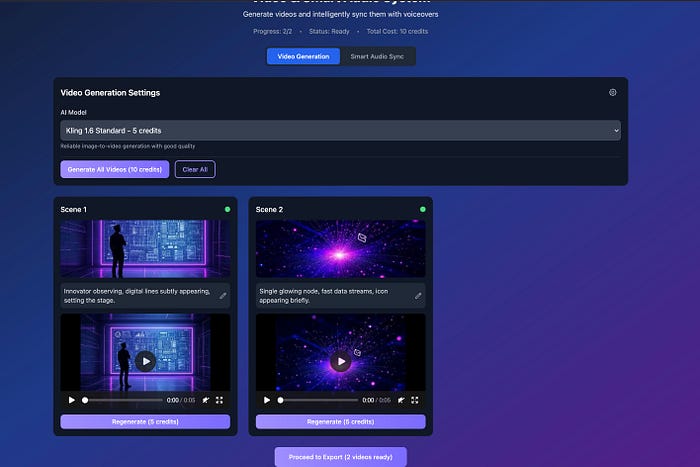
For turning static images into dynamic video, I don’t rely on just one tool. I mix and match based on what each scene needs:
- Google’s Veo3: Expensive but powerful, can generate audio too. Perfect for hero scenes that need maximum impact.
- Veo3 Fast: Google’s answer to cost concerns. Cheaper, more efficient, great for bulk generation.
- Kling 1.6, 2.0 Standard, Pro, and Master models: My workhorses. Reliable, consistent, good value.
- SeedDance 1.0 Pro: Newer model with impressive results for specific scene types.
- Hailuo 02: Another emerging option that’s showing promise.
- Wan 2.1: A really great image to video generator model
- More to come…
The key insight? Don’t get locked into one platform.
Most video generation tools force you to use their entire ecosystem. That’s like being forced to use only one paintbrush for an entire painting.
Animatic lets you mix and match different models. You can select whichever image generation and video generation models you want for each specific scene.
Need photorealistic humans? Use Imagen 4 Pro. Need consistent cartoon characters? Go with fine-tuned Flux or Flux Kontext. Need dramatic camera movements? Kling 2.0 Master. Need cost-effective bulk generation? Veo3 Fast.
Step 6: The Sync Stage (Where Amateur Videos Die)
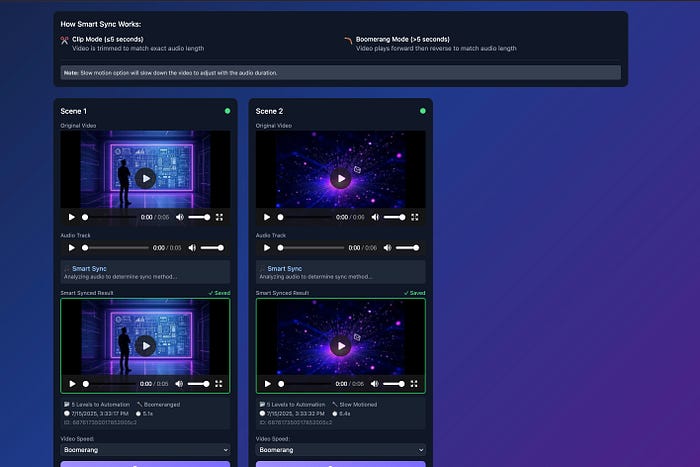
This is the technical step that separates professional results from amateur hour.
Videos are typically fixed at 5–8 seconds per scene. Your audio might not match perfectly.
If your audio is shorter than the video, you crop the video to match. Simple.
If your audio is longer, you have strategic options:
- Boomerang effect: Video plays forward, then reverse, continuing until audio ends. Works great for action scenes or product reveals.
- Strategic scene extension: Slow down key moments, add pause beats, or extend the most impactful visual elements.
- Scene splitting: Break longer audio into multiple visual segments with smooth transitions.
The goal isn’t just sync — it’s strategic sync that enhances the message.
The Business Impact
Here’s what this system delivered for me:
- 40-hour video weeks became 30-minute creation sessions
- Content quality jumped from amateur to professional overnight
- I’m no longer the bottleneck in my content strategy
- My videos now compete with million-dollar production budgets
But the real transformation? I can now test video ideas at scale.
Check out this video that I created while I was in an airport lounge awaiting my flight to Dubai.
Before, creating a video was such a massive investment that I’d overthink every concept. Now I can generate multiple versions, test different approaches, and iterate based on actual performance data.
The Corporate Innovators I work with are using this exact system to create:
- Training videos that rival expensive agency work
- Product demos that convert better than their sales teams
- Marketing content that outperforms their biggest competitors
Without hiring video teams. Without expensive equipment. Without burning out their internal resources.
Ready to automate your video production pipeline?
I’m giving early access to Animatic — the platform that makes this entire system possible — to the first 500 people on our waitlist.
You’ll get free credits to generate your first professional video series, but only if you’re on the waitlist before we launch.
This isn’t just another AI tool. It’s the complete system I use to create professional videos that compete with million-dollar budgets.
From 80-Hour Weeks to 4-Hour Workflows
Get my Corporate Automation Starter Pack and discover how I automated my way from burnout to freedom. Includes the AI maturity audit + ready-to-deploy n8n workflows that save hours every day.
We hate SPAM. We will never sell your information, for any reason.




